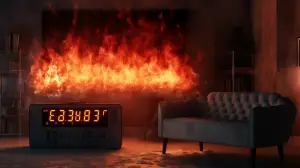Internet connection in your detached garage can improve convenience and add functionality. However, achieving a robust WiFi signal there can be tricky due to physical obstacles and device interference.
This article will guide you through different effective methods to extend your home internet access all the way to your detached garage. Stay tuned for simple steps that will bring smart technology right into your extra space.
Contents
ToggleKey Takeaways
- Extending WiFi can be challenging due to physical and device interference.
- Basic techniques like positioning your router, upgrading to a more powerful router, and aiming antennas correctly can help improve WiFi signal strength.
- Advanced methods such as using Ethernet cables or powerline networking kits can provide stable and fast internet access in the place you need.
- Wireless solutions like wireless repeaters or mesh routers are convenient options for WiFi extended coverage.
Understanding the Challenges of Extending Wi-Fi Signal

Extending Wi-Fi can be challenging due to physical interference from objects like walls, as well as device interference from other gadgets in the area.
Physical Interference
Brick walls, concrete, or stone can block your signal. These are hard for the signal to pass through. Big metal objects like HVAC systems or hot water heaters in the way can also stop your WiFi.
Even windows and doors might cause problems! Your WiFi may not reach the garage because of these things in the way.
Device Interference
Devices can cut your WiFi signal. This is known as device interference. Many things at home use the same 2.4 GHz frequency band like a WiFi router or modem. These are things like microwave ovens, cordless phones, baby monitors, and metal door openers.
Too many devices on your network can also jam it up. Think of it as a busy road during rush hour traffic; cars move very slowly! So, keep device usage low to get a better WiFi signal when you need it.
Basic Techniques to Extend Wi-Fi

To extend your Internet signal, you can start by properly positioning your router, upgrading to a more powerful one, and aiming your antennae correctly.
Properly Position Your Router
Put your router in a good spot. The middle of your house is best. If you can, put it close to the garage. This way, the Wi-Fi signal will reach farther and be stronger inside the building.
Make sure nothing big or metal is blocking the router because this may cause trouble with the signal. It’s also smart not to have it near devices that send wireless signals as these could get mixed up with your Wi-Fi signal.
Upgrade to a More Powerful Router
A better and stronger device can also help. Powerful routers send Wi-Fi far and wide. Some cover the whole house and the buildings around too. Picking up the great but frequently more expensive device you will make sure it sends a strong signal. This is key to getting good WiFi in your house, building, and sheds around.
One kind of powerful router is an AC router. It has two signals, 2.4 GHz and 5 GHz, for more strength and speed!
Aim Your Antennae Correctly
The next important thing is to aim your antennae correctly. By adjusting the direction and angle of the antennae, you can optimize the WiFi signal power in that area.
Make sure to position them vertically for better coverage both horizontally and vertically. Experiment with different angles until you find the best position that maximizes signal reception in the area you need.
Aiming the antennae correctly is a simple yet effective way to extend your WiFi coverage without spending any extra money.
Advanced Methods to Extend Wi-Fi Signal

To overcome the challenges of extending Wi-Fi, there are advanced methods you can utilize such as using cables, deploying a network switch, and utilizing cable network adapters.
Use of Ethernet Cables
Using these cables is a reliable way to extend Wi-Fi anywhere you want. This method involves connecting the main router to the garage by running a cable between them.
To do this, you will need to bury the cable in an underground trench and place it inside a conduit for protection. Once connected, the cable provides a stable and fast connection, ensuring that you have reliable internet.
This is especially useful if you plan on running ethernet cables for devices that require a strong internet connection, such as security cameras or smart technology in your garage. By utilizing Ethernet cables, you can easily extend your Wi-Fi network to your detached garage without worrying about signal degradation or interference.
Deploying a Network Switch
A network switch is another useful device for expanding the number of wired connections available from your router. It allows you to connect multiple devices in the place you are working using Ethernet cables.
However, it’s important to note that deploying a network switch does not directly extend the Wi-Fi range or improve signal stability. Its primary purpose is to provide additional wired connections, not enhance wireless connectivity.
If you’re looking to extend Wi-Fi coverage, you may need to explore other solutions such as wireless repeaters, access points, or cable adapters.
Powerline Network Adapter
Powerline network adapters are a great solution for extending Wi-Fi to a detached garage. These adapters use your home’s electrical wiring to transmit internet signals, eliminating the need for additional cables or complex installations.
With powerline adapters, you can easily overcome physical obstacles like concrete walls or thick barriers that might hinder Wi-Fi signal penetration. They provide a strong and reliable connection, ensuring that you have internet without any interruptions.
Wireless Solutions to Extend Garage Internet
Wireless solutions offer convenient ways to improve your garage internet coverage. From using a wireless repeater or upgrading to a mesh modem, these options can improve your internet entry.
Discover more about these wireless solutions and how they can benefit you by reading the full article.
Use of a Wireless Repeater
A wireless repeater is another great device on our list. It works by amplifying the existing Wi-Fi signal and extending its range. The repeater picks up the signal from your primary router and rebroadcasts it, allowing you to get Wi-Fi access in your shed.
However, it’s important to note that using a wireless repeater may result in a slight decrease in speed compared to being closer to the main router. So, while it’s an easy solution for extending the Wi-Fi range, consider other options if speed is crucial for activities like streaming or online gaming.
Upgrading to a Mesh Router
To extend Wi-Fi to a detached garage, upgrading to a mesh wifi system is an effective solution. Mesh routers use multiple access points to create a seamless network throughout your house and garage.
They provide better coverage and eliminate dead spots by automatically connecting devices to the strongest signal. With a mesh router, you can enjoy reliable internet in your garage without any interruptions or spotty connections.
This upgrade ensures that you have a strong and stable Wi-Fi signal for all your smart devices in the garage, whether it’s for work or leisure activities.
Establishing a Point-to-Point Wireless Network
You can establish a point-to-point wifi connection using powerline networking kits or outdoor WiFi range extenders. Powerline networking kits allow you to connect two locations with an Ethernet cable, creating a reliable connection between your main modem and the detached garage.
Outdoor WiFi range extenders are designed for long-range connections and can transmit WiFi signals to cover your entire property. These solutions work best for shorter distances, but may not be as effective for longer distances.
To ensure a strong and reliable connection, it’s important to check and update your WiFi hardware and settings regularly. This will help improve signal stability and provide a seamless point-to-point wireless network experience.
Other Effective Techniques to Extend WiFi to Outbuilding

Install a powerful USB antenna in your garage to boost Wi-Fi signal power, or consider using an outdoor access point for improved coverage.
Installing a Powerful USB Antenna in Your Garage
A powerful USB antenna can be installed in your garage to boost your WiFi signal. This will help you get a strong and reliable connection, even if your garage is far away from the main modem.
The USB antenna works by picking up the WiFi signal from your modem and boosting it, allowing you to have internet in your garage. It’s an effective solution for coverage without running Ethernet cables or using outdoor range extenders.
Simply plug the USB antenna into a computer or a compatible device in your garage, and enjoy improved WiFi connectivity.
Utilizing an Outdoor Access Point
Outdoor access points are a great solution for outdoor wifi extenders. These devices can significantly improve the WiFi signal stability in your garage, ensuring reliable internet connectivity for all your smart devices and activities.
By strategically placing an outdoor access point near your garage, you can extend your WiFi range without sacrificing speed. Outdoor access points work best when connected to the network via Ethernet, providing a strong and stable connection between your central router and the garage.
They can also be used in combination with other techniques mentioned earlier to maximize WiFi coverage throughout your home and garage. So if you want seamless internet in your garage, consider utilizing an outdoor access point as part of your WiFi extension setup.
Troubleshooting Internet Connectivity in a Detached Garage
Start by checking your network settings and ensuring that your WiFi hardware is properly configured.
No Internet Access
If you’re facing the issue of no internet connection in your garage, there could be a few reasons for this. One common cause is physical interference, such as thick walls or distance from the primary router.
Another possibility is device interference, where other electronics or appliances are causing signal disruption. To troubleshoot this problem, start by checking your network settings and making sure all cables are properly connected.
You may also want to consider upgrading your router or using wireless solutions like a repeater or mesh router to extend the WiFi signal to your garage.
Checking Network Settings
To ensure a smooth internet connection in your garage, it’s important to check your network settings. Make sure you have the latest firmware updates for your router and modem, as this can improve signal.
Additionally, adjust the WiFi frequencies on your router to avoid interference from other devices. You should also check if there are any software updates available for your WiFi hardware.
By keeping an eye on these network settings, you can make sure that your WiFi signal reaches your garage effectively without any interruptions or connectivity issues.
Conclusion
Expanding WiFi to a shed might seem challenging, but with the right techniques, it can be done. By properly positioning your router, upgrading to a more powerful one, and aiming the antennas correctly, you can enhance the wifi signal throughout your property.
Advanced methods like using Ethernet cables or powerline networking kits are also effective solutions. Additionally, wireless options such as repeaters or mesh modems can help extend WiFi range.
Consider installing a powerful USB antenna or utilizing an outdoor access point for better connectivity. Troubleshooting network settings and frequently asked questions will assist in overcoming common issues.
With these tips, you can enjoy reliable internet in your garage for remote work or leisure activities.
FAQs
1. How to Extend Wi-fi Signal to Another Building 400 Feet Away?
To extend Wi-Fi signal to a building 400 feet away, you can use point-to-point wireless extenders. These devices create a direct wireless connection between two buildings, allowing for an extended Wi-Fi coverage.
Another option is to use outdoor access points, which are designed to withstand different weather conditions and provide a strong and stable signal. Running an Ethernet cable underground or via conduit is also an effective way to boost the Wi-Fi signal.
By using these methods, you can ensure that your Wi-Fi reaches the desired building without any interference or loss of signal strength.
2. Can I use an Ethernet line to increase my network connection?
Yes, you can set up an Ethernet line from your home modem directly into the garage. This requires connecting through a power socket or outlet in your electrical system.
3. What do I need for outdoor rates between my house and garage?
For good line quality outdoors, consider using weatherproof equipment such as external modem antennas and outdoor-rated ethernet cables. Also, ensure there are no obstructions affecting signal quality.
4. Is it possible to work remotely from my garden office with extended WiFi?
Absolutely! Extending wifi into the garden enables seamless roaming capability for internet connections including Verizon Fios while doing remote work in places like a home gym or studio.
5. Does moving the position of my home router help with WiFi dead spots in the garage?
Repositioning your router improves wireless connections overall but may not fully solve dead spot issues in larger homes or detached spaces like sheds without additional measures such as installing wireless bridges or network extension devices.
6. What if extending Wifi is hard due to distance or other factors?
In challenging situations where conventional methods might not work well; solutions exist such as directional antennas and point-to-point antenna setups which improve reception even across distant parts of larger properties.