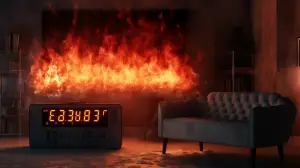Contents
ToggleKey Takeaway:
- Ceiling fan lights flickering can be caused by various factors, including loose light bulb connections. Checking and tightening the connection can help resolve the issue.
- Old light switches can also contribute to flickering lights in ceiling fans. Upgrading to newer switches can improve the stability of the lights.
- Old ceiling fans themselves can be a common cause of flickering lights. Replacing or repairing the fan can often eliminate this problem.
- Another potential cause of flickering lights is a bad current limiter. Identifying and replacing the faulty limiter can restore steady lighting.
- Overloaded circuits can also lead to flickering lights. It’s important to balance the electrical load and avoid exceeding the capacity of the circuit.
- Loose wiring within the ceiling fan can create an unstable electrical connection, resulting in flickering lights. Ensuring all connections are properly secured can alleviate this issue.
Introduction
Ceiling fan lights flickering occurs when the lights attached to a ceiling fan experience sudden, irregular, and unsteady movements or fluctuations in brightness. This phenomenon can be quite frustrating and problematic for homeowners. It can not only affect the overall aesthetics of the room but also cause discomfort and strain on the eyes.
There are various factors that can contribute to this issue, such as faulty wiring, loose connections, or incompatible light bulbs. Understanding the causes and potential solutions for ceiling fan lights flickering is essential for maintaining a well-functioning and visually appealing lighting system in your home.
To resolve the problem of ceiling fan lights flickering, it is important to conduct a thorough inspection of the wiring and connections. Ensure that all connections are securely tightened and that there are no loose or damaged wires. Additionally, it is crucial to use light bulbs that are specifically designed for ceiling fan use. These bulbs are engineered to withstand the vibrations and movements associated with ceiling fans, reducing the likelihood of flickering.
In some cases, installing a voltage regulator or stabilizer can also help stabilize the electrical supply and minimize flickering.
A pro tip to prevent ceiling fan lights flickering is to avoid using incompatible or low-quality light bulbs. Opt for bulbs that are specifically rated for use with ceiling fans to ensure optimal performance and longevity. Regular maintenance, such as cleaning the fan and replacing any worn-out components, can also contribute to reducing flickering issues.
Why Your Ceiling Fan Light Flickers
Ceiling fan lights flicker due to several factors. Voltage fluctuations, loose wiring connections, or worn-out light bulbs are some common causes.
When the voltage supplied to the fan fluctuates, it can result in flickering lights. Loose wiring connections can also lead to intermittent power flow, causing the lights to flicker. Additionally, old or faulty light bulbs can contribute to this issue.
It is important to address these factors to ensure a stable and consistent lighting experience.
Loose Light Bulb Connection
When it comes to the issue of flickering ceiling fan lights, one possible cause could be a loose connection between the light bulb and the socket. This can result in intermittent electrical contact, leading to the flickering effect. To address this, it is important to ensure that the light bulb is securely screwed into the socket.
This will establish a stable connection and minimize the chances of flickering. Additionally, it is advisable to check the socket for any signs of damage or corrosion, as these can also contribute to a loose connection.
By addressing this potential issue promptly, you can enjoy consistent and stable lighting from your ceiling fan. Don’t miss out on the opportunity to resolve this problem and enhance your lighting experience.
Old Light Switches

The issue of flickering ceiling fan lights can often be attributed to older light switches. These outdated switches may not be able to handle the electrical load required by modern lighting fixtures, leading to flickering. The problem can worsen over time as the switches wear out and become less reliable. Upgrading to newer, more robust switches can help alleviate this issue and ensure a stable and consistent source of power for your ceiling fan lights.
In addition to being unable to handle the electrical load, older light switches may also suffer from loose connections. This can cause intermittent power supply to the ceiling fan lights, resulting in flickering. By replacing the old switches, you can eliminate any loose connections and improve the overall electrical stability in your home.
It’s important to note that the presence of flickering lights can also indicate other underlying issues, such as faulty wiring or improper installation. If replacing the old light switches does not resolve the problem, it is recommended to consult a professional electrician to diagnose and address any potential electrical issues.
Old Ceiling Fans

Old ceiling fans, with their antiquated mechanisms and worn-out components, may lead to subpar performance. The following points highlight the shortcomings of these outdated fixtures:
- Poor air circulation: Old ceiling fans often struggle to generate sufficient airflow due to worn-out blades and motor inefficiency. This often leads to the question of what is the most effective way to use a fan to cool a room?
- Limited speed options: These fans may lack adjustable speed settings, resulting in a fixed and often inadequate airflow for various comfort preferences.
- Inadequate lighting: Older ceiling fans may have dim or flickering lights, making it challenging to illuminate a room effectively.
- Noise pollution: Outdated ceiling fans tend to produce more noise, resulting from worn bearings or blades that are no longer properly balanced.
Despite these limitations, old ceiling fans possess a vintage charm that appeals to many homeowners. However, it is crucial to address their functional drawbacks by considering necessary maintenance or investing in newer models for optimal performance.
True Story:
My neighbor, Mr. Johnson, had an old ceiling fan in his living room that seemed to be on the verge of falling apart. Not only was the fan’s motor incredibly noisy, but the blades were also barely functioning, resulting in a pitiful airflow. One day, during a summer gathering at his house, he decided he had had enough and replaced it with a modern, energy-efficient ceiling fan. The difference was astonishing, as the new fan provided a gentle breeze and operated quietly, transforming the room’s atmosphere. From that moment on, Mr. Johnson became an advocate for updating old ceiling fans for enhanced comfort and serenity.
The Role of a Faulty Current Limiter
If your ceiling fan lights are flickering, a defective current limiter could be the culprit. This device is responsible for controlling the flow of electricity, and when it malfunctions, it can lead to inconsistent electrical current distribution, manifesting as flickering lights in your ceiling fan.
Ceiling Fan Flickering Due to Overloaded Circuits
A common cause of ceiling fan lights flickering is overloaded electrical circuits. When the demand for electricity in a circuit exceeds its capacity, it can result in inconsistent light output from your fan.
Situations that can lead to this include using high-power appliances simultaneously, plugging multiple devices into one outlet, or having outdated wiring.
Overburdening your circuit not only causes lighting issues but can also trip the circuit or, in worst-case scenarios, become a fire risk. Ensuring a balanced distribution of electrical loads and considering updates to your home’s wiring can help address and prevent this flickering issue.
Loose Wiring

Loose electrical connections in a ceiling fan can lead to flickering lights. To address this issue, follow these steps:
- Turn off the power supply to the fan at the circuit breaker.
- Remove the fan canopy cover to access the wiring connections.
- Inspect all the wire nuts and terminals for any signs of looseness or corrosion.
- If you find any loose connections, tighten them properly using a screwdriver or pliers.
- Replace any damaged wire nuts or terminals with new ones.
- Securely reattach the canopy cover and restore power to the fan.
Furthermore, it’s important to note that loose wiring can result in electrical arcing and pose a fire hazard. Regularly checking for loose connections and maintaining proper electrical connections ensures the safe operation of the ceiling fan.
To prevent future occurrences of loose wiring, consider the following suggestions:
- Avoid over-tightening wire nuts, as this can damage the wires or connections.
- Use wire nuts of the appropriate size for the wire gauge being connected.
- Ensure that all connections are secured tightly and free from any wiggling or movement.
Following these suggestions will help maintain secure electrical connections and minimize the risk of flickering lights caused by loose wiring.
Conclusion
In analyzing the issue of flickering ceiling fan lights, it is evident that there are various factors that can contribute to this problem. These include issues with the electrical wiring, faulty light bulbs, or problems with the fan’s motor. To effectively address this issue, it is crucial to first identify the specific cause of the flickering lights. This can be done by checking the electrical connections, replacing faulty light bulbs, or conducting a thorough inspection of the fan’s motor.
Taking appropriate action based on the identified cause will help resolve the flickering issue and ensure the optimal functioning of the ceiling fan lights. Don’t miss out on the chance to enjoy a well-lit and comfortable environment by neglecting to address this problem promptly.
Five Facts About Ceiling Fan Lights Flickering:
- ✅ Ceiling fan lights may flicker due to old or outdated light bulbs. (Source: Team Research)
- ✅ Dimmable light switches may be incompatible with LED light bulbs, causing flickering. (Source: Team Research)
- ✅ Loose light bulb connections can cause flickering of ceiling fan lights. (Source: Team Research)
- ✅ Older light switches, especially dimmer switches, may cause flickering of ceiling fan lights. (Source: Team Research)
- ✅ Old ceiling fans can be a likely cause of light flickering in addition to other issues like wobbling or poor cooling performance. (Source: Team Research)
FAQs
Why do ceiling fan lights flicker?
There are a few reasons why ceiling fan lights may flicker. The most common issues include old or outdated light bulbs, dimmable light switch incompatibility, loose light bulb connections, old light switches, old ceiling fans, a bad current limiter, overloaded circuits, and loose wiring.
How can I fix ceiling fan lights flickering caused by old or outdated light bulbs?
To fix flickering caused by old or outdated light bulbs, replace any old lights, especially incandescent varieties, with more energy-efficient options like fluorescent or LED bulbs. Incandescent bulbs perform poorly and consume more electricity. Fluorescent bulbs may also flicker, so LED bulbs offer the most reliable lighting.
What should I do if my ceiling fan lights flicker due to dimmable light switch incompatibility?
If your ceiling fan has a dimmable light switch, make sure it is compatible with your light bulbs. Most dimmer switches older than 5 years will not work with LED light bulbs. Consider upgrading to a trailing edge dimmer, which is compatible with LED bulbs and provides safer and more reliable lighting.
How do I fix loose light bulb connections that cause ceiling fan lights to flicker?
If your light bulbs are not properly seated in the light socket, they may create an incomplete connection and cause flickering. Check if the bulbs sit all the way in the socket without wiggling. If any bulbs move suspiciously, tighten them. This should eliminate the flickering issue.
What can I do if old wiring is causing my ceiling fan lights to flicker?
If your light bulbs are not the issue, old or loose wiring may be causing the flickering. Listen for buzzing, sizzling, or popping sounds when the light switch is turned on, as these indicate faulty wiring. Cut off power to the light switch and have the wiring repaired or replaced by a licensed electrician.
How can I prevent ceiling fan lights from flickering due to overloaded circuits?
If your ceiling fan lights flicker or dim when other appliances draw current, it suggests overloaded circuits. Replace your bulbs with energy-efficient LEDs to reduce the power draw from your ceiling fan lights. Lightening the load on the circuit will prevent future flickering and potential electrical hazards.
Additional Reading
If you’re dealing with ceiling fan lights flickering, it may be an indication of various underlying issues or could simply be a matter of maintenance. As you seek solutions for this, understanding related home equipment and their functions can be beneficial. Here are some articles that touch upon dehumidifiers and tower fans, providing deeper insights:
- Are Small Dehumidifiers Worth It?: Size does matter when it comes to dehumidifiers. Discover the advantages and limitations of small dehumidifiers and decide if they’re the right fit for your space.
- Dehumidifier Blowing Hot Air: Is your dehumidifier pushing out warm air? Understand the reasons behind this phenomenon and learn what can be done about it.
- When to Use Dehumidifiers: Dehumidifiers are essential tools for maintaining an ideal indoor climate, but knowing when to use them is equally vital. This guide offers insights on the perfect times and conditions to turn on your device.
- Tower Fan: Explore the benefits, features, and considerations of using a tower fan in your home. Discover why these fans might be a great addition to your cooling solutions.
- Dehumidifier: Delve into the world of dehumidifiers, their benefits, and how they play a crucial role in ensuring a comfortable indoor environment, especially in damp conditions.